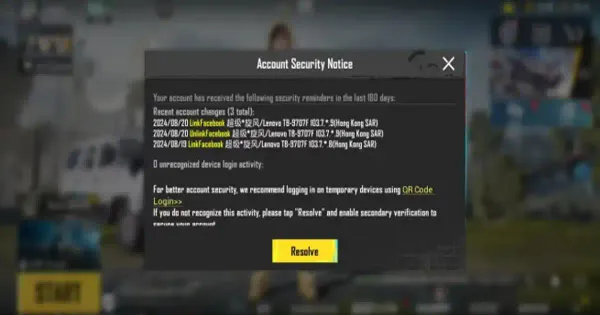PUBG Mobile, a popular battle royale mobile game, has introduced a significant upgrade to its account security with the introduction of a new login environment verification feature. This development is designed to enhance the security of player’s accounts and prevent unauthorized access. The feature is being gradually rolled out and may not be available in all regions immediately.
New PUBG Mobile Account Protection Feature
Account Security Notifications
Players will receive notifications if a new login method is linked to their account or if it is accessed from a new device. This alert is intended to keep players informed about any unusual activity. If one receives such a notification and did not perform these actions, it’s crucial to:
- Enable Two-Factor Authentication (2FA): This adds an extra layer of protection.
- Change Login Password: Update password to prevent unauthorized access.
- Longer Link Revocation Period
Players now have a seven-day window to revoke a newly linked login method using a trusted device. During this period, the new login method cannot be used to unlink or relink other login methods. This feature provides a grace period to manage any changes and maintain account security.
Non-Regular Device Restrictions
The feature restricts the use of non-regular devices or those in unsecured environments from unlinking or relinking other login methods. This measure ensures that only trusted devices can make significant changes to account settings.
- Manage Authorized Devices
- Players can now manage their list of authorized devices directly within the game. This includes the ability to:
- Revoke Device Authorizations: Remove access for any unauthorized devices.
- Authorize New Devices: Add trusted devices to the account.
Important Information
If one receives an account risk notification, it indicates that the account may be at risk. To address this, one should review the notification and take appropriate action to secure the account.
If one notices an unfamiliar account linked to their account, they can quickly unlink it by navigating to Lobby – Settings – Account Security Settings. If difficulties arise, reach out to Customer Service via the Lobby – ^ icon for further assistance.
In case one encounters issues while attempting to make account security changes, check the error message for clues. If the message indicates that you are not using a regular device, try logging in from a trusted device and remain active for at least 15 days before retrying. If the issue persists or if the device is not authorized, use a recognized device to authorize it. Always ensure that you do not share your account information to avoid security risks.
This new feature is designed to provide players with better control over their account security and enhance the overall safety of the PUBG Mobile gaming experience.